Goodbye Email
Your NewZapp account has the facility to send your contacts a final confirmation email should they take the decision to unsubscribe themselves from your account.
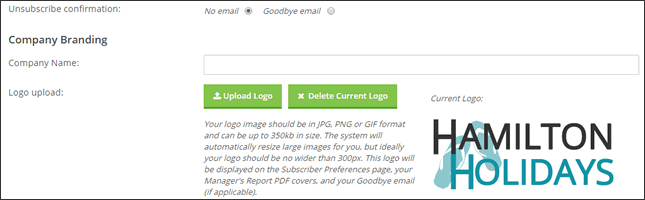
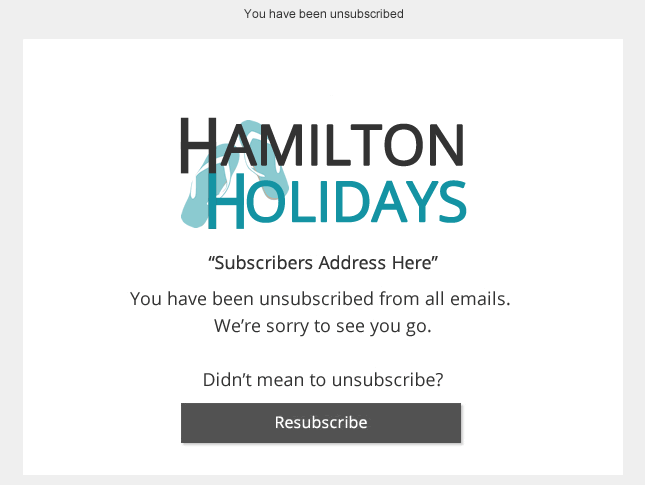
This email can be fully branded (see How can I add my company logo) and carries an opportunity for the contact to resubscribe at any time. Enterprise users can add a Company logo, Unlimited and Pay As You Go users can add their company name to the box provided.
The Goodbye Email can be switched on by going to the cog in the top right of your account and selecting Settings
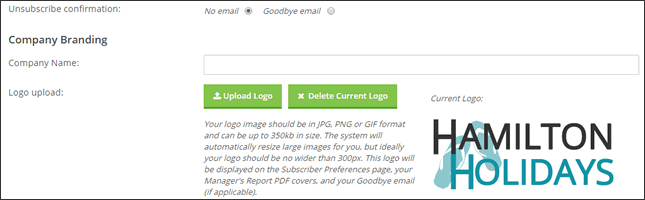
The content of the email is not editable and will look like this:
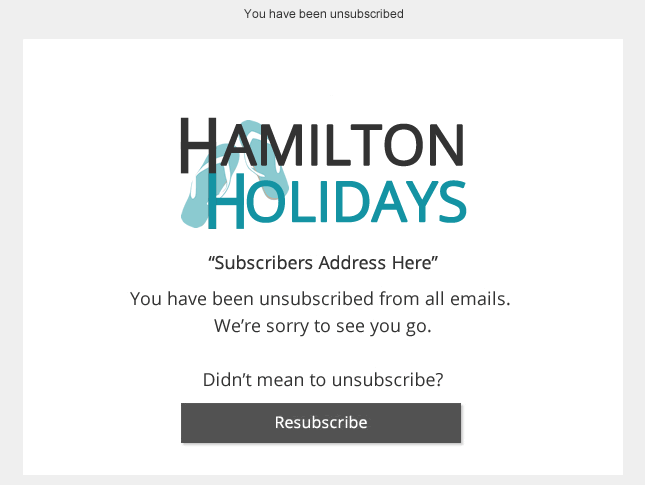
Additional Resources
Related Articles
How to use Automation to send an email to imported Subscribers asking them to confirm their opt-in
NewZapp enables you send an email request for Double Opt-in when a new Subscriber signs up to your account via an online web form linked to your account. But what if you want to request confirmation of opt-in after importing data into your account ...Double Opt-In FAQs
We know that managing all the settings in your account so that you follow best practice can be daunting, so we've drawn of a list of the most commonly asked questions: If the 'Double opt-in’ setting is set to 'ON' will all my new Subscribers have to ...How do I unsubscribe/resubscribe someone?
Every email sent from NewZapp contains a link for the contact to unsubscribe or manage their preferences and pick which public Groups they wish to belong to. If you want to unsubscribe a Contact yourself, you can do so from within your account. In ...How to turn on the Double Opt-in email setting in your NewZapp Account
Double opt-in’ is a setting that works with your website's email signup form. It triggers a process whereby an online Contact is required to confirm their sign-up via a link emailed to them. Only once they have clicked the link in the email to ...Contact Status Terminology
Inside NewZapp a contact can be held under a variety of categories and terms. This article details some of the core contact status terminology in your account and how to use them correctly. Unsubscribed The contact has been completely removed ...