Contact Preferences
Sending highly targeted email campaigns is a great way to improve response rates and lower unsubscribes. Knowing what your contacts are interested in is a huge step in this process.
NewZapp has the facility to create a branded Contacts Preferences screen to allow your database to manage what content they would like to receive from you.
Once set up the footer of your email campaigns will have the option to manage preferences:
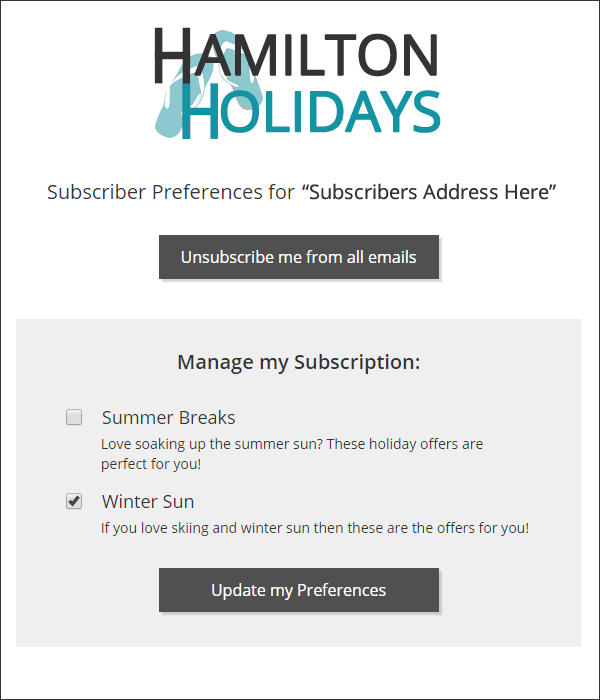
If your contact is already a member of a listed Public Group, like Winter Sun above, they will be pre-ticked.
From here they can Opt-in or Opt-out from your available options and hit "Update my Preferences"
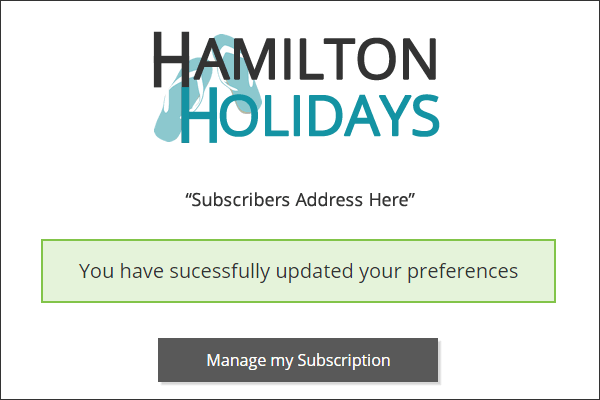
If they choose to Opt-out (un-tick) from a Public Group you will not be able to add them back inside
your NewZapp account.
You will still be able to add them to other Private and Public groups as they have not unsubscribed.
If they take the option to fully unsubscribe from your account they will see a screen like the below, this
screen offers the opportunity to leave feedback as to why and resubscribe if the button was clicked in error.
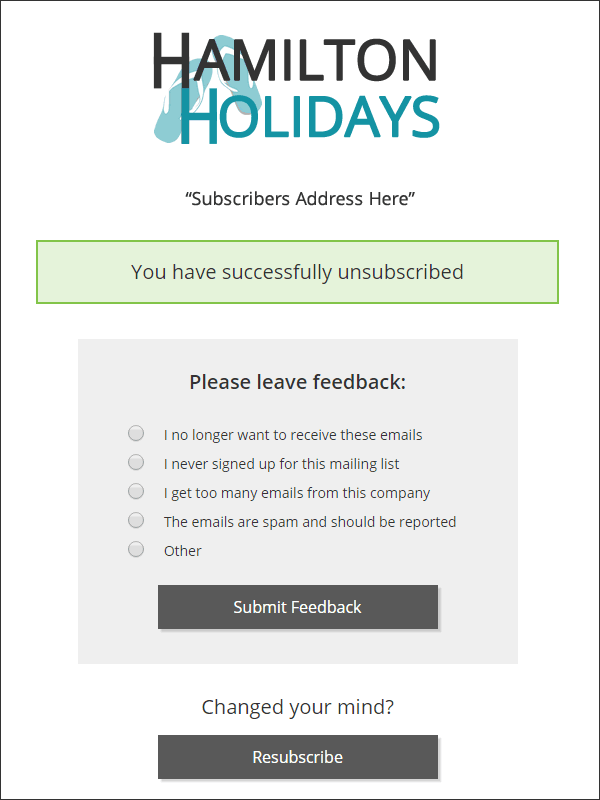
Details of contact feedback will not be visible inside your account at the moment but will form part of future upgrades to your Subscribers Section.
Additional Resources
Related Articles
Contact Status Terminology
Inside NewZapp a contact can be held under a variety of categories and terms. This article details some of the core contact status terminology in your account and how to use them correctly. Unsubscribed The contact has been completely removed ...Getting started with Contact Uploading
Getting your contacts ready for Import Your database of contacts can be imported en mass via NewZapp's import contact function. To ensure a successful import we recommend: Your database is formatted correctly in an application such as Excel. You've ...How to manage your contact groups
Groups are a static list of Contacts that allow you to separate out your data. Groups will remain unchanged unless you manually add or remove Contacts, or if you have connected your account to an online signup page or via API. Groups are generally ...Public and Private Groups
Your NewZapp account has the ability to give contacts the option of managing which emails they receive from you. Sending highly targeted email campaigns is a great way to improve response rates. Knowing what your contacts are interested in is a huge ...What is a contact card?
Each Contact has all their details stored in their Contact Card. To open a Contact’s card, go to the Groups area in the Contacts section and click on a Contact in the data table. The Contact card is made up of 5 information tabs – Details, Groups, ...